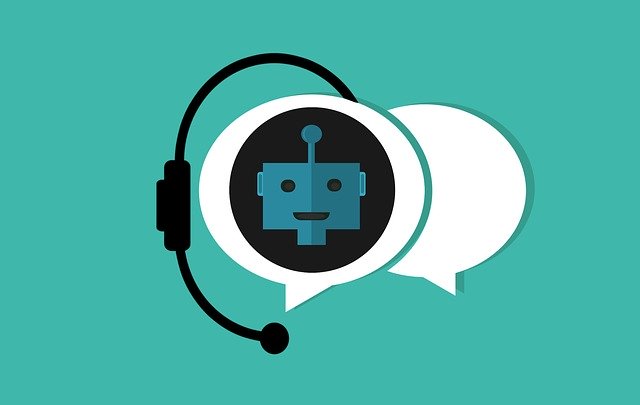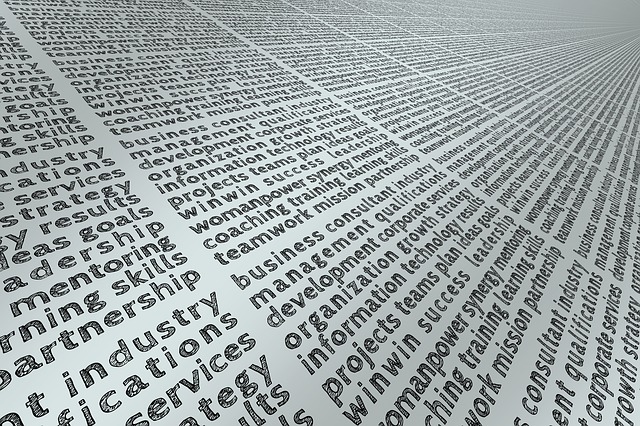Keyword and topic research can be tedious and tiresome even at the best of times. However, it’s also a necessary step in the creation of high-quality, compelling content. While you’re likely to be well-served through an all-in-one platform like Moz, don’t underestimate the power of the myriad free tools available online.
Here are a few we’d highly recommend if you’re suffering from a spot of writer’s block.
Keyword Sheeter
Although it’s not quite as full-featured as Google’s Keyword Planner (which is also free), Keyword Sheeter mines Google autocomplete data to generate a huge list of possible search terms and phrases. It also includes filters to help you either eliminate irrelevant entries or narrow your search to entries containing certain words or phrases.
It can take a bit of time to generate a list for niche topics, but it’s nevertheless an excellent starting point. Note that the free version of the tool doesn’t show search volume or any other data about the entries. You’ll need to use a secondary tool in order to glean that information.
Alternatively, you can purchase more comprehensive results through the platform, wither with premium currency or for a nominal fee.
The Content Strategy Helper
It might not look like much at first glance, but the Content Strategy Helper is downright incredible. Developed by marketing strategist Daniel Butler, it searches across the web for content related to your keywords. The network of sites it pulls from is frankly almost overwhelming and includes Google, YouTube, Reddit, Hacker News, and How Stuff Works.
And that’s just the ideas tab. Source & Place leverages Twitter search tool Followerwonk to track down influencers and thought leaders related to your topic. Whether you’re looking to connect with people for their social influence or trying to track down guest post opportunities, it’s an invaluable addition to your repertoire.
Finally, if you’re interested in newsjacking, you can check out the Trending tab, which displays popular articles and news pieces.
WikiBrowser
Created by the SEO toolkit developer topicseed, WikiBrowser is a bit more sophisticated than the other software on our list. When you enter a keyword, it provides a visualization of the topic’s outline on Wikipedia, while also generating a list of related topics and concepts that you can use to help spark your creativity. You can click on any of the generated topics to see topics related to them, and so on.
What’s in Your Toolkit?
The tools outlined above only represent a tiny cross-section of what’s available online. We chose three that we felt really stood apart from the rest, both in terms of what they did and how they functioned. We’re certain you’ll find them as useful in your own research as we did in ours.