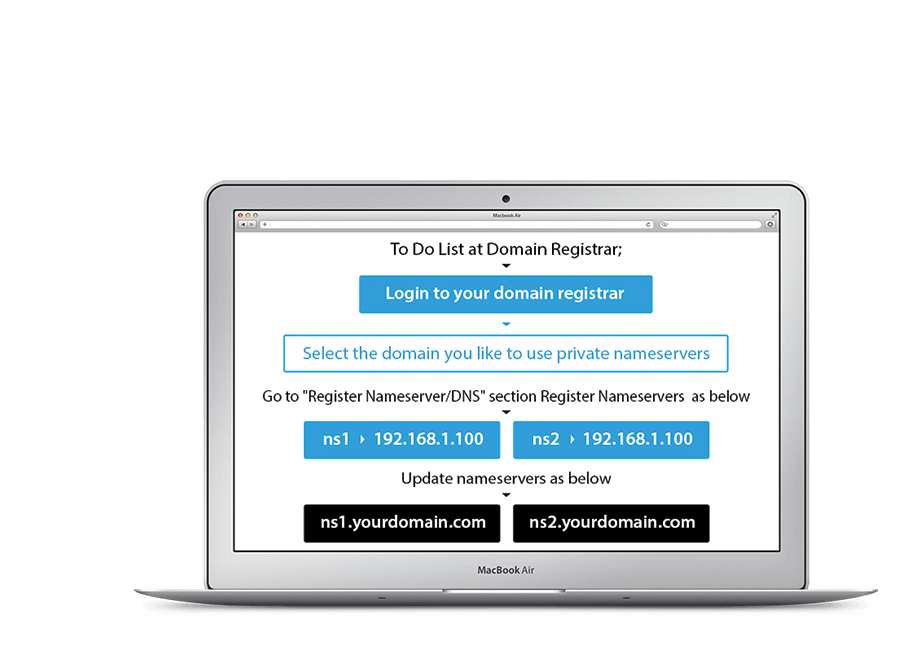5-15 IPS
Per IP Price $9.00
Order Now
Feel the difference with our in-house experienced AGILE Support Team 24x7x365
Up to 20 different Class A IPs provided with cPanel SEO hosting in Europe. This specially crafted plan is good for your more important projects.
Custom made WHM Plug-in allows you to change/assign domain IPs.
All accounts provided with WHM and cPanel as the control panel.
We will migrate your accounts/blogs if your current host has cPanel/WHM.
Our shared servers do backup your accounts daily and weekly.
Login to WHM, go to DNS Function on the left navigation menu and click on “Edit DNS Zone”.
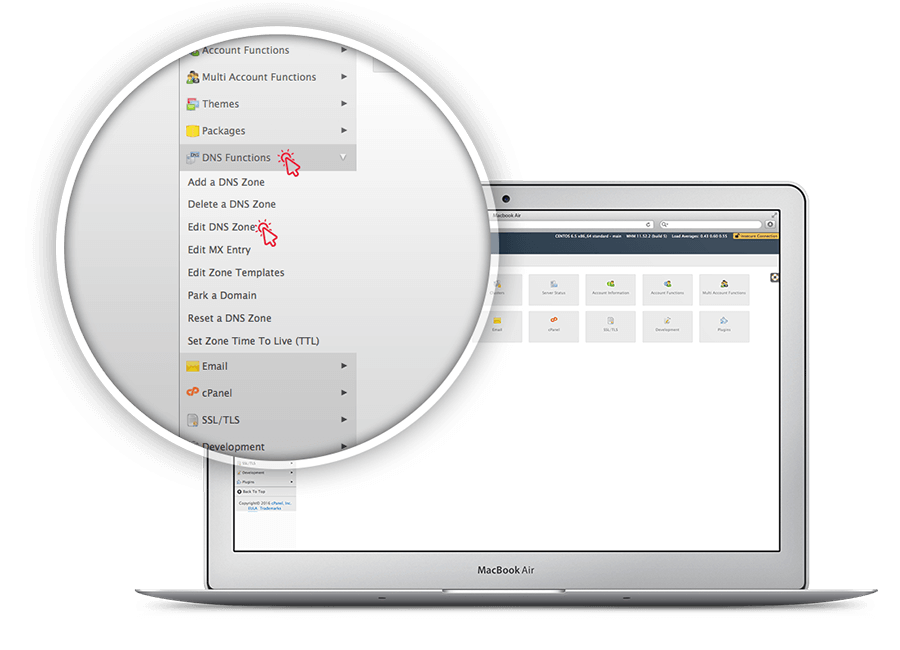
Select your domain to edit DNS zone on the right page then click the edit button.
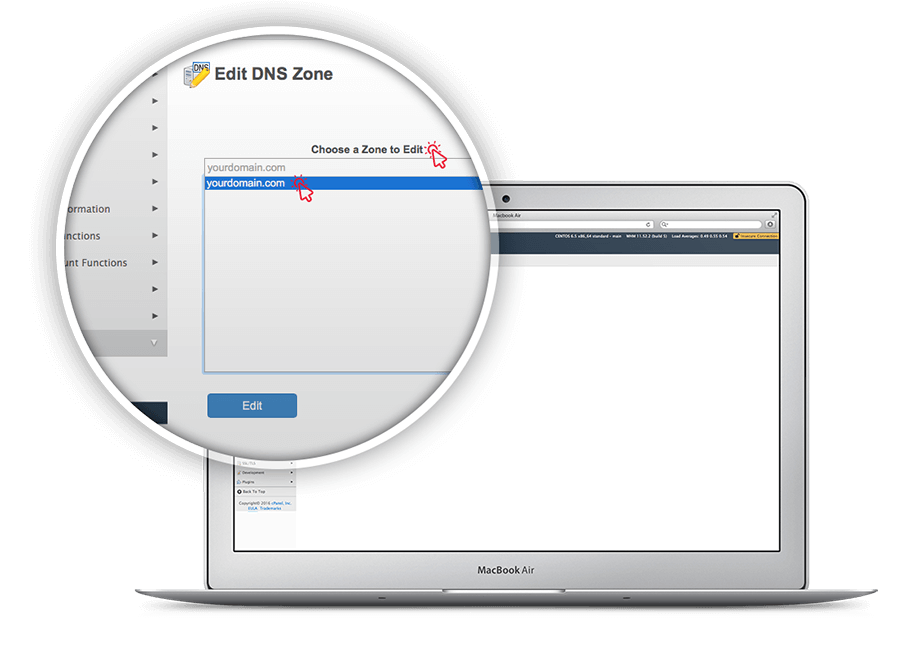
Scroll down to "Add New Entries below this section".
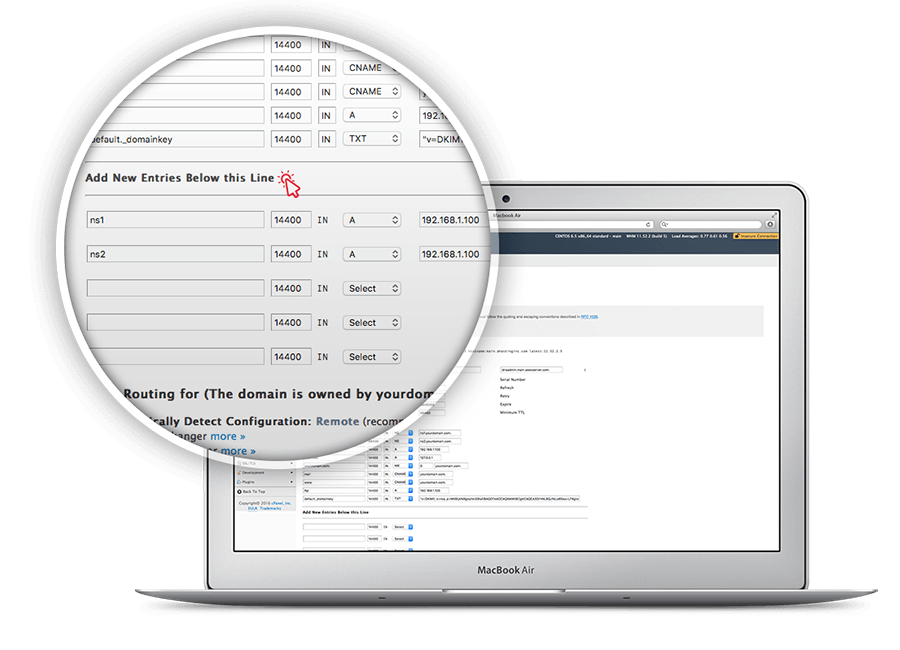
Input "ns1" in the first box on the left. Select "A" from the drop down. A new box will appear on the right. Enter the IP you already assigned to the related domain.
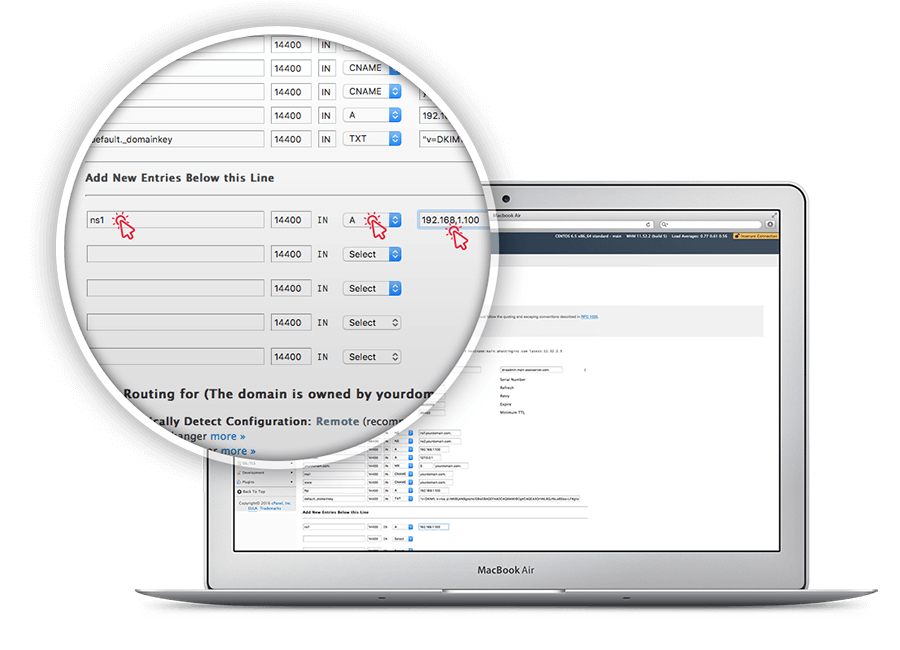
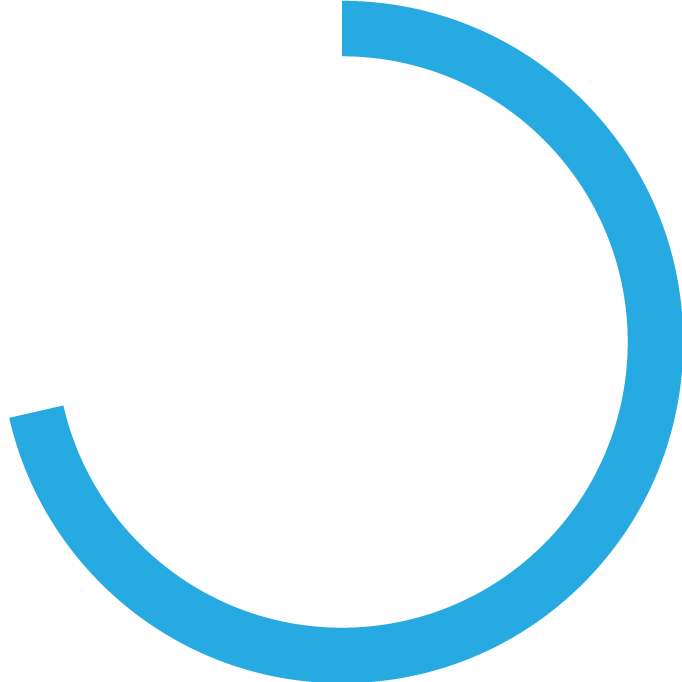
Input "ns2" in the first box on the left. Select “A” from drop down. A new box will appear on the right. Enter the IP you already assigned to the related domain.
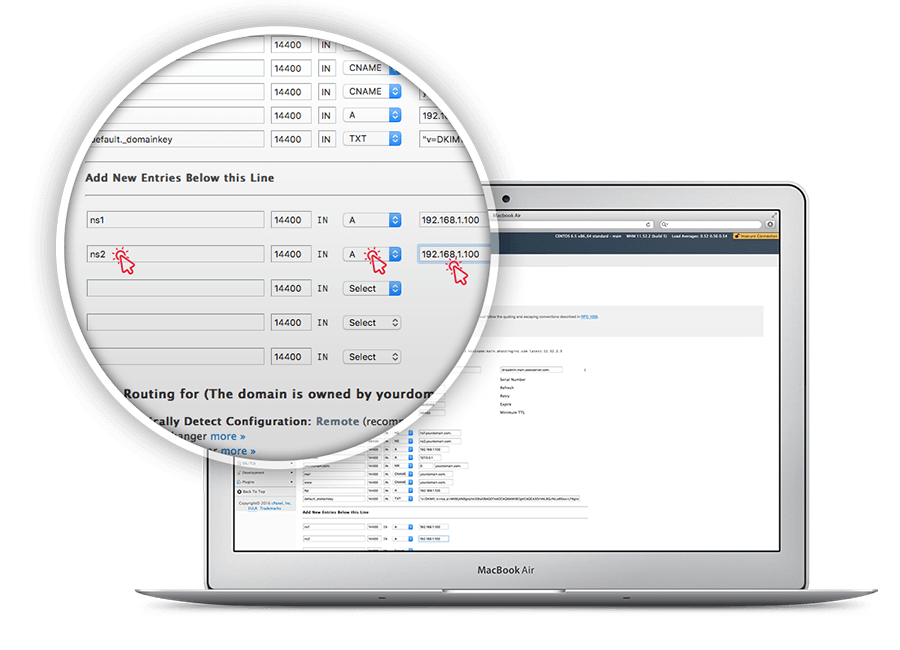
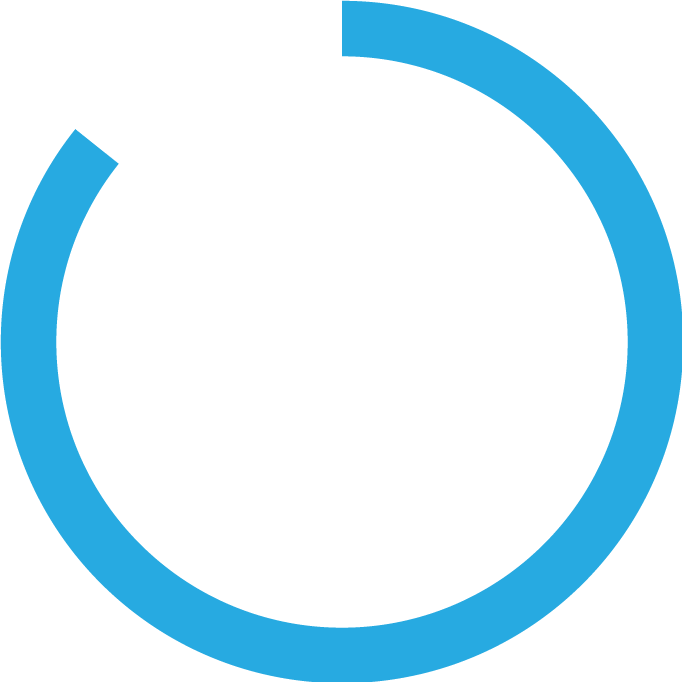
Click the save button once ns1 and ns2 entries are added properly.
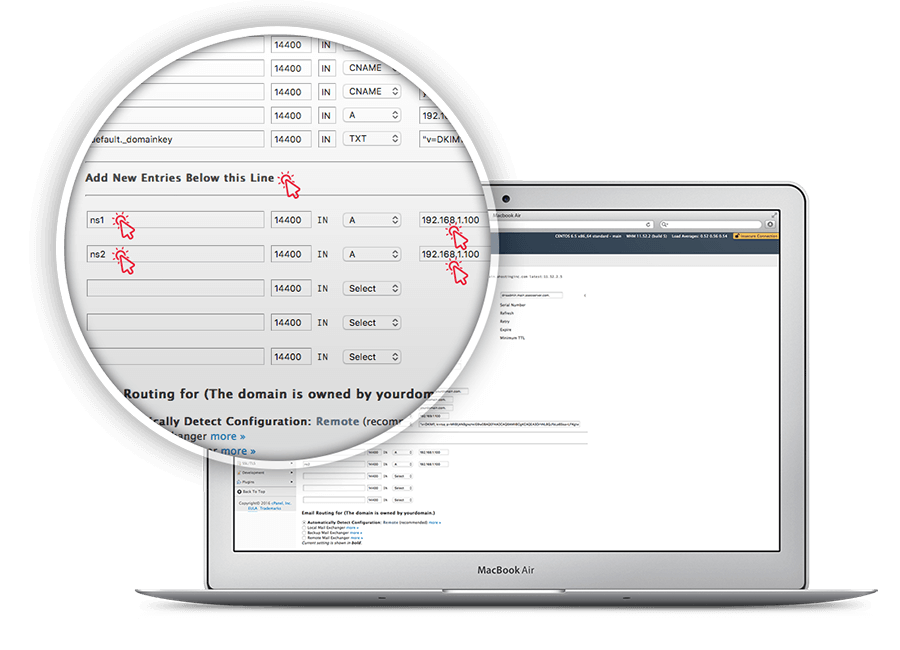
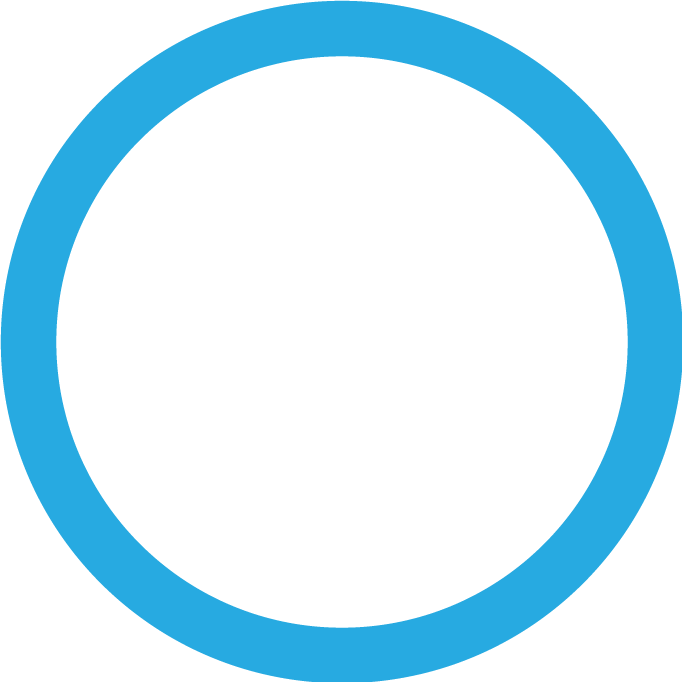
Login to Domain registrar and follow the steps shown on the screen.